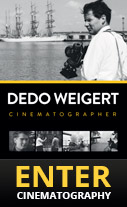It seems I’ve been doing a wave of 2-camera shoots recently, mostly interviews on PMW-EX1s. A simple hand clap or even a bit of lip sync on plosives (vocalising consonants such as p and b) is often all youd ever need to bring the two shots into synchronisation.
The idea of using a clapperboard could be seen as a little effete and pretentious. In fact, I’d tried a few iPhone/iPad versions and found that the visual and audio cues were out of sync anyway. So I have, sadly, scoffed at them for too long.
But, a while back, I was editing some 3-camera interviews shot by a colleague, and hed used an iPad slating app that actually did something really useful. It blipped a few text fields just before the slate only 2-3 frames per field of text, but it quite clearly labelled the interviewee. Wowzers! The idea of shot logs, production notes and so on seems to have faded into obscurity and as a Corporate Video editor, often all I get is a hard drive with obscure rushes on it.
I’ve seen this done, but the blipvert text dump was of Things I Did Not Need To Know director, DoP name, production name, camera type and so on. What I wanted to know was who is this, how is the name spelled, what do I put in the lower third caption. The sort of info I often have to trawl Linked-in for at 3:00 in the morning just to check spellings or find a shorter job title.
So I dusted off my copy of MovieSlate and dug around its interface, trying to get it to behave the way I wanted to. There are LOTS of options buried in MovieSlate and they’re not all where you’d expect to find them. In fact, trying to bash things into shape and work out what should go where took the best part of an afternoon but now weve got through a few jobs working with MovieSlate, I’m going to be using it whenever I can.
Removing my editor hat and now thinking as a shooter, I’m really keen to deliver rushes to an editor/client stating that CH1: is the lavalier, CH2: is the 416 on a boom I’ve had some stuff edited where the two tracks were treated as stereo. And I’ll label my 1-mic, 2-channel (CH2 -18dB lower) too. A seasoned editor would work all this out just by looking at it, but some folks can miss out on the particular whys and wherefores.
So, watch the movie below for a little review of MovieSlate: created because I find trying to explain something as if teaching helps solidify my experience of it.
The idea of using a clapperboard could be seen as a little effete and pretentious. In fact, I’d tried a few iPhone/iPad versions and found that the visual and audio cues were out of sync anyway. So I have, sadly, scoffed at them for too long.
But, a while back, I was editing some 3-camera interviews shot by a colleague, and hed used an iPad slating app that actually did something really useful. It blipped a few text fields just before the slate only 2-3 frames per field of text, but it quite clearly labelled the interviewee. Wowzers! The idea of shot logs, production notes and so on seems to have faded into obscurity and as a Corporate Video editor, often all I get is a hard drive with obscure rushes on it.
I’ve seen this done, but the blipvert text dump was of Things I Did Not Need To Know director, DoP name, production name, camera type and so on. What I wanted to know was who is this, how is the name spelled, what do I put in the lower third caption. The sort of info I often have to trawl Linked-in for at 3:00 in the morning just to check spellings or find a shorter job title.
So I dusted off my copy of MovieSlate and dug around its interface, trying to get it to behave the way I wanted to. There are LOTS of options buried in MovieSlate and they’re not all where you’d expect to find them. In fact, trying to bash things into shape and work out what should go where took the best part of an afternoon but now weve got through a few jobs working with MovieSlate, I’m going to be using it whenever I can.
Removing my editor hat and now thinking as a shooter, I’m really keen to deliver rushes to an editor/client stating that CH1: is the lavalier, CH2: is the 416 on a boom I’ve had some stuff edited where the two tracks were treated as stereo. And I’ll label my 1-mic, 2-channel (CH2 -18dB lower) too. A seasoned editor would work all this out just by looking at it, but some folks can miss out on the particular whys and wherefores.
So, watch the movie below for a little review of MovieSlate: created because I find trying to explain something as if teaching helps solidify my experience of it.