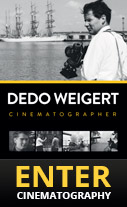Using Paste Attributes is incredibly useful and speeds up one’s workflow when matching settings between clips. The alternative is to set up each parameter manually on each clip which is tedious and time consuming.
Rick Young Ltd 2025 | Get RSS >> | MovieMachine24 >>
- XEffects Viral Video Thirds Plugins For Final Cut Pro X
- Shot with Panasonic EVA1
- SpeedScriber now available: transforms transcription for Avid, FCPX and Premiere Pro
- Panasonic Leica 100-400mm Telezoom - stunning images!
- Sonnet Launches Dual-Slot SxS Pro Card Reader, Industry's First for Thunderbolt 3
- Should you Buy The Zhiyun Crane - FULL GIMBAL REVIEW AND TEST
- HD Warrior Review of the Panasonic FZ2000
- Video news in 90 Seconds: Panasonic EVA1 Pricing & Specs, Sony FS5 Firmware Pulled, DaVinci Resolve 14 beta 6
- Panasonic Leica 8-18mm lens with Panasonic GH5 and Zhiyun Crane
- Custom grip for Panasonic GX8