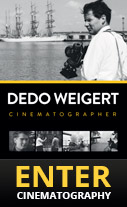Using state of the art visual effects and 3D cinematography by Dariusz Wolski, ASC, acclaimed director Ridley Scott (Gladiator, Prometheus) brings new life to the story of the defiant leader Moses (Christian Bale) as he rises up against the Egyptian Pharaoh Ramses (Joel Edgerton), setting 400,000 slaves on a monumental journey of escape from Egypt and its terrifying cycle of deadly plagues. The overall look of Exodus: Gods and Kings is a departure from what audiences normally associate with an epic Bible film. The idea is that youre watching these epic battles and the seas parting, but it’s not the same kind of movie as The Ten Commandments or Ben Hur. It’s designed to feel more realistic, said Nakamura, who noted that the images he had to work with (as is always the case with Wolski’s work) “were already beautiful.”
In mastering the images separately for 2D and 3D display formats, Nakamura had to always keep in mind the different display characteristics of the two formats in terms of the amount of light that bounces off the screen in areas of the brightest highlights. While the standard for 2D projection is 14 foot lambert (fL), most 3D projection is 3.5 fL, producing a significantly dimmer highlight and much less contrast between the brightest and the darkest imagery that can be displayed.
“When you’re working at 3.5 fL, you need to globally pull everything up to get the midtones and shadows feeling like they’re in the right place to look as much as possible like the 2D version,” Nakamura explained. “But when you do what’s necessary to get the midtones and shadows in the right place you can start to clip the highlights. So then you need to isolate those areas of the frame that clip and pull them back down. This can be a time consuming process where you draw Power Windows and build highlight keys or other tools to isolate the highlights and manipulate them without affecting the midtones and shadows.” But this time around, Nakamura was pleasantly surprised to find a Highlight and Shadows tool on DaVinci Resolve 11s Color Match Pallet that lets him bring those highlights into the necessary range for 3.5 fL display without having to create the elaborate secondaries he previously needed.
“I use it all the time now, especially when I’m grading for multiple display formats, such as on Exodus. It’s pretty incredible,” he continued. “Instead of using all the tricks I had to resort to, I can just dial down the highlight adjustment where I like it and everything else falls into place.”
A lot of “Exodus,” especially as it gets more intense, was designed to be really desaturated, with a lot of cold tones in the color that was there. “It was something I could apply over the whole image, the colorist said, “but there were some portions where color, especially the red in blood, was very important to the story.
“You really want to see the color of the blood,” he noted, “but once you’ve pulled the color out of the image, you can’t just key portions of the frame where there’s blood and pull the color back up,” he added, explaining that he used DaVinci Resolve’s parallel node function to solve the problem. “I created the desaturation in one node, then keyed the blood in the next node, and then used the parallel node to bypass all the desaturation and color shifts toward blue specifically within the keyed portion of the frame, where the red blood was. Then I could dial that correction up or down until I found where it brought out the color in the blood without looking artificial within the context of the whole shot.”
Nakamura also fine tuned color for some of the day for night sequences by bringing the whole look down, pulling some of the color out and making everything a little blue to indicate moonlight. He used highlight keys to bring the sky down, along with a combination of Power Windows and tracking to bring people, especially faces, slightly up.
“Unless a character is moving around like crazy, you can draw a shape around whatever you want to bring up, it tracks really well and the result is very organic looking,” Nakamura explained. “I also worked with some digital sky replacement elements. The VFX company delivered these as separate elements that matched the daylight surroundings. Rather than having them approximate the final day for night look, the VFX house built skies and other elements that matched the daylight environment. Then I held those pieces in an alpha channel so we could create the day for night all at once in the finishing theater.”
For the colorist, “Exodus,” like all his work for Scott, was challenging and exciting. “There’s no director in the business more attuned to the power of visual storytelling,” he summed up.
In mastering the images separately for 2D and 3D display formats, Nakamura had to always keep in mind the different display characteristics of the two formats in terms of the amount of light that bounces off the screen in areas of the brightest highlights. While the standard for 2D projection is 14 foot lambert (fL), most 3D projection is 3.5 fL, producing a significantly dimmer highlight and much less contrast between the brightest and the darkest imagery that can be displayed.
“When you’re working at 3.5 fL, you need to globally pull everything up to get the midtones and shadows feeling like they’re in the right place to look as much as possible like the 2D version,” Nakamura explained. “But when you do what’s necessary to get the midtones and shadows in the right place you can start to clip the highlights. So then you need to isolate those areas of the frame that clip and pull them back down. This can be a time consuming process where you draw Power Windows and build highlight keys or other tools to isolate the highlights and manipulate them without affecting the midtones and shadows.” But this time around, Nakamura was pleasantly surprised to find a Highlight and Shadows tool on DaVinci Resolve 11s Color Match Pallet that lets him bring those highlights into the necessary range for 3.5 fL display without having to create the elaborate secondaries he previously needed.
“I use it all the time now, especially when I’m grading for multiple display formats, such as on Exodus. It’s pretty incredible,” he continued. “Instead of using all the tricks I had to resort to, I can just dial down the highlight adjustment where I like it and everything else falls into place.”
A lot of “Exodus,” especially as it gets more intense, was designed to be really desaturated, with a lot of cold tones in the color that was there. “It was something I could apply over the whole image, the colorist said, “but there were some portions where color, especially the red in blood, was very important to the story.
“You really want to see the color of the blood,” he noted, “but once you’ve pulled the color out of the image, you can’t just key portions of the frame where there’s blood and pull the color back up,” he added, explaining that he used DaVinci Resolve’s parallel node function to solve the problem. “I created the desaturation in one node, then keyed the blood in the next node, and then used the parallel node to bypass all the desaturation and color shifts toward blue specifically within the keyed portion of the frame, where the red blood was. Then I could dial that correction up or down until I found where it brought out the color in the blood without looking artificial within the context of the whole shot.”
Nakamura also fine tuned color for some of the day for night sequences by bringing the whole look down, pulling some of the color out and making everything a little blue to indicate moonlight. He used highlight keys to bring the sky down, along with a combination of Power Windows and tracking to bring people, especially faces, slightly up.
“Unless a character is moving around like crazy, you can draw a shape around whatever you want to bring up, it tracks really well and the result is very organic looking,” Nakamura explained. “I also worked with some digital sky replacement elements. The VFX company delivered these as separate elements that matched the daylight surroundings. Rather than having them approximate the final day for night look, the VFX house built skies and other elements that matched the daylight environment. Then I held those pieces in an alpha channel so we could create the day for night all at once in the finishing theater.”
For the colorist, “Exodus,” like all his work for Scott, was challenging and exciting. “There’s no director in the business more attuned to the power of visual storytelling,” he summed up.