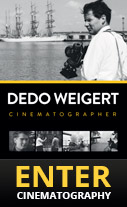Rick Young Ltd 2025 | Get RSS >> | MovieMachine24 >>
- XEffects Viral Video Thirds Plugins For Final Cut Pro X
- Shot with Panasonic EVA1
- SpeedScriber now available: transforms transcription for Avid, FCPX and Premiere Pro
- Panasonic Leica 100-400mm Telezoom - stunning images!
- Sonnet Launches Dual-Slot SxS Pro Card Reader, Industry's First for Thunderbolt 3
- Should you Buy The Zhiyun Crane - FULL GIMBAL REVIEW AND TEST
- HD Warrior Review of the Panasonic FZ2000
- Video news in 90 Seconds: Panasonic EVA1 Pricing & Specs, Sony FS5 Firmware Pulled, DaVinci Resolve 14 beta 6
- Panasonic Leica 8-18mm lens with Panasonic GH5 and Zhiyun Crane
- Custom grip for Panasonic GX8