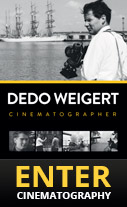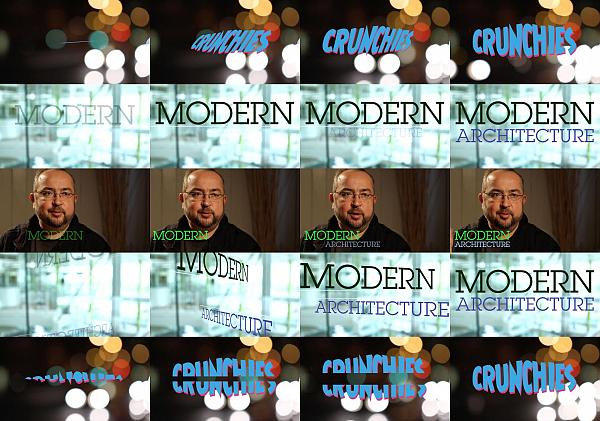Add instant character to logos, text, graphic elements and even video clips by springing, bouncing, sliding and skidding them onto and off the screen. Try before you buy.
Interview with Alex Gollner of alex4d.com
MM: Tell us about your new product
AG: After years of making free plugins for Final Cut Pro 6, 7 and X, Ive launched my first commercial product exclusively for Apples Final Cut Pro X video editing application.
Alex4D Animation Transitions is a set of 120 transitions you can apply to titles, logos, pictures and clips to create quick animations. You can choose to animate onto the screen or off. You can move, fade, spin and scale – as individual kinds of animation or in combinations.
https://www.youtube.com/watchv=AB1Ow3ILcbA – 87 of the 120 transitions in action –
MM: Why animate using transitions
AG: The advantage of using transitions is that they are quick to apply and quick to modify. You can change how fast the animation moves by changing the duration of the transition: shorter transitions have less time to animate, so animate more quickly, longer animations animate more slowly. To change the timing of animation you can drag the transition up and down the timeline.
Using transitions is much simpler than using keyframes.
https://www.youtube.com/watchv=AB1Ow3ILcbA – Showing how easy it is to apply and modify the timing of transitions to animate.
MM: Tell us about your new product
AG: After years of making free plugins for Final Cut Pro 6, 7 and X, Ive launched my first commercial product exclusively for Apples Final Cut Pro X video editing application.
Alex4D Animation Transitions is a set of 120 transitions you can apply to titles, logos, pictures and clips to create quick animations. You can choose to animate onto the screen or off. You can move, fade, spin and scale – as individual kinds of animation or in combinations.
https://www.youtube.com/watchv=AB1Ow3ILcbA – 87 of the 120 transitions in action –
MM: Why animate using transitions
AG: The advantage of using transitions is that they are quick to apply and quick to modify. You can change how fast the animation moves by changing the duration of the transition: shorter transitions have less time to animate, so animate more quickly, longer animations animate more slowly. To change the timing of animation you can drag the transition up and down the timeline.
Using transitions is much simpler than using keyframes.
https://www.youtube.com/watchv=AB1Ow3ILcbA – Showing how easy it is to apply and modify the timing of transitions to animate.
MM: Will motion graphics fans find Alex4D Animation Transitions useful
AG: For those who like advanced customisation, there are many options and controls in Alex4D Animation Transitions. You can divide titles, logos, pictues and clips into two parts and animate them seperately. For example, you can slide in the top part of a title from above, then slide in the bottom part of the title from below.
Alex4D Animation Transitions comes with a detailed 32 page PDF manual that goes into all the detail you need.
MM: Youve made many free plugins for Fina Cut Users, what made you choose animation transitions as the first of your commercial plugins
AG: When I meet Final Cut editors, I often hear that they use my plugins every day. Although I like to create custom plugins for specific projects, I love coming up with tools that people will use all the time. I hope that many editors will use my future plugins every day – starting with Alex4D Animation Transitions.
Find out more at: http://alex4d.com/animationtransitions
AG: For those who like advanced customisation, there are many options and controls in Alex4D Animation Transitions. You can divide titles, logos, pictues and clips into two parts and animate them seperately. For example, you can slide in the top part of a title from above, then slide in the bottom part of the title from below.
Alex4D Animation Transitions comes with a detailed 32 page PDF manual that goes into all the detail you need.
MM: Youve made many free plugins for Fina Cut Users, what made you choose animation transitions as the first of your commercial plugins
AG: When I meet Final Cut editors, I often hear that they use my plugins every day. Although I like to create custom plugins for specific projects, I love coming up with tools that people will use all the time. I hope that many editors will use my future plugins every day – starting with Alex4D Animation Transitions.
Find out more at: http://alex4d.com/animationtransitions