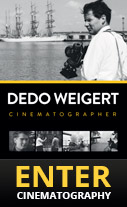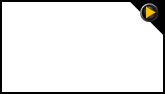Roger Bolton of CoreMelt runs through the key plugins offered to users of Final Cut Pro X.
Plenty of examples to show just what can be achieved with these plugins.
Slice X: Instant shape tracking powered by mocha’s Academy Award winning planar tracking engine. Just draw a shape and press track.
TrackX: Powered by Mocha lets you track text or graphics to follow background motion directly in FCP X. Insert floating lower thirds tracked to people, replace screens or signs, all with one step and no need to use another compositing package.
DriveX: Powered by Mocha allows you to add tracked 3D text or particle effects that react realistically to movement. Add tracked smoke, fire, light trails, sparks or many other effects. Track 3D text to follow camera movement in the background with lighting and perspective changes.